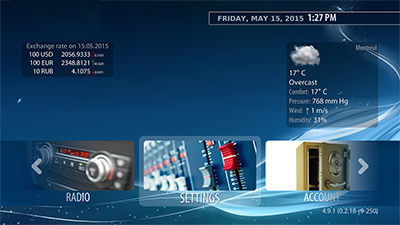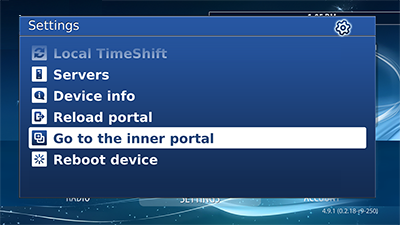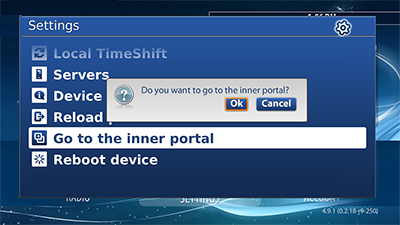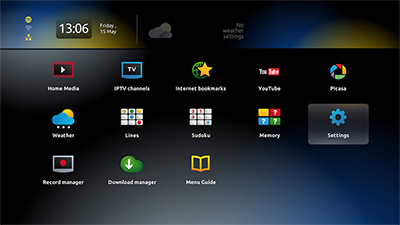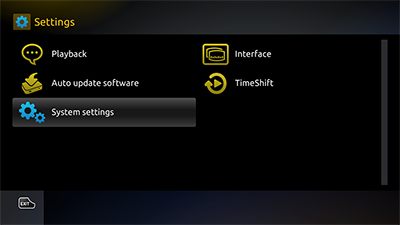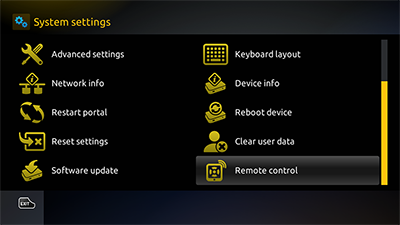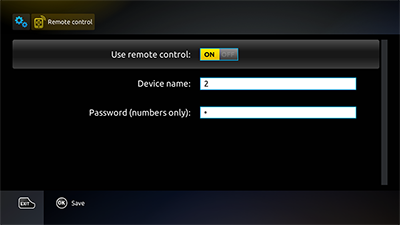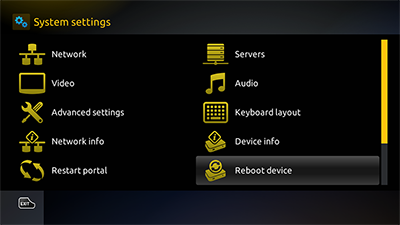Smart PhoneRemote Control Application
Your Mag 254 can be controled via your smart phone. This is particularly useful if you loose / break your remote and have to wait for a replacement. You must however configure your Mag 254 to recognize the iPhone or Android App. with your original remote, so it is recommended you do this as you read along if you already own a Mag 254.
Go to "Settings"
Select "Go to the inner portal"
Select "OK" to enter the inner portal
Select "Settings" from the inner portal
Select "System settings"
Go down the System Settings list all the way to "Remote Control"
Change "Use remote control" to "Yes"
Enter a device name: This can be as simple as a single digit e.g. "1"
Enter a password: This can be as simple as a single digit e.g. "1"
Press OK to save and select "Restart Portal" from the System Settings menu